UI Configurations
This chapter is dedicated to the settings for running the User Interface locally.
.env¶
IL_UI_ADMIN_USERNAME=admin
IL_UI_ADMIN_PASSWORD=password
IL_UI_DEPLOYMENT=dev
OAUTH_GITHUB_ID=<OAUTH_APP_ID>
OAUTH_GITHUB_SECRET=<OAUTH_APP_SECRET>
NEXTAUTH_SECRET=your_super_secret_random_string
NEXTAUTH_URL=http://localhost:3000
IL_GRANITE_API=<GRANITE_HOST>
IL_GRANITE_MODEL_NAME=<GRANITE_MODEL_NAME>
IL_MERLINITE_API=<MERLINITE_HOST>
IL_MERLINITE_MODEL_NAME=<MERLINITE_MODEL_NAME>
GITHUB_TOKEN=<TOKEN FOR OAUTH INSTRUCTLAB MEMBER LOOKUP>
TAXONOMY_DOCUMENTS_REPO=github.com/instructlab-public/taxonomy-knowledge-docs
NEXT_PUBLIC_AUTHENTICATION_ORG=<AUTHENTICATION_ORG>
NEXT_PUBLIC_TAXONOMY_REPO_OWNER=<GITHUB_ACCOUNT>
NEXT_PUBLIC_TAXONOMY_REPO=<REPO_NAME>
OAuth¶
To set up the github OAuth settings for the UI, please refer to the steps below
Github settings -> Developer settings -> OAuth Apps -> Create New OAuth App
Fill in the fields as shown below:
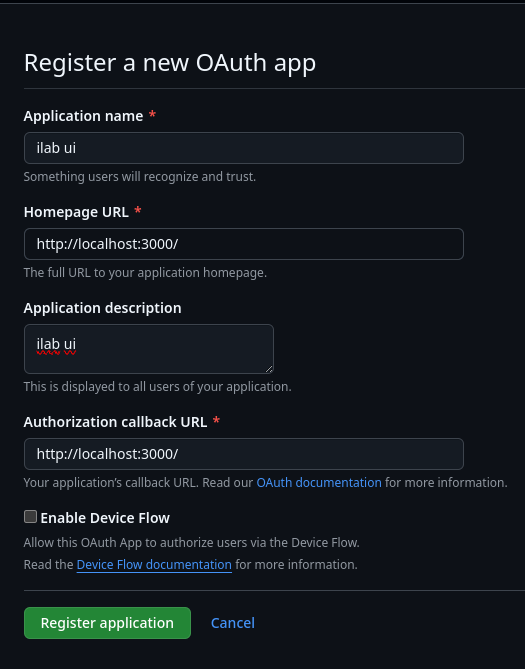
Set the Homepage URL and the Authorization Callback URL to http://localhost:3000.
Once the app is created, there will be an option to create a secret. Press the Create Secret button and it will generate a secret for you.
Update the .env files with the new ID and secret ID generated, OAUTH_GITHUB_ID = Client ID, OAUTH_GITHUB_SECRET = Client Secret
Note
If you prefer to not set up the OAuth, we recommend for you to reach out to the UI Maintainers in our #ui discord server or slack channel , where they will provide details for setting up an OAuth app for the instructlab-public org.